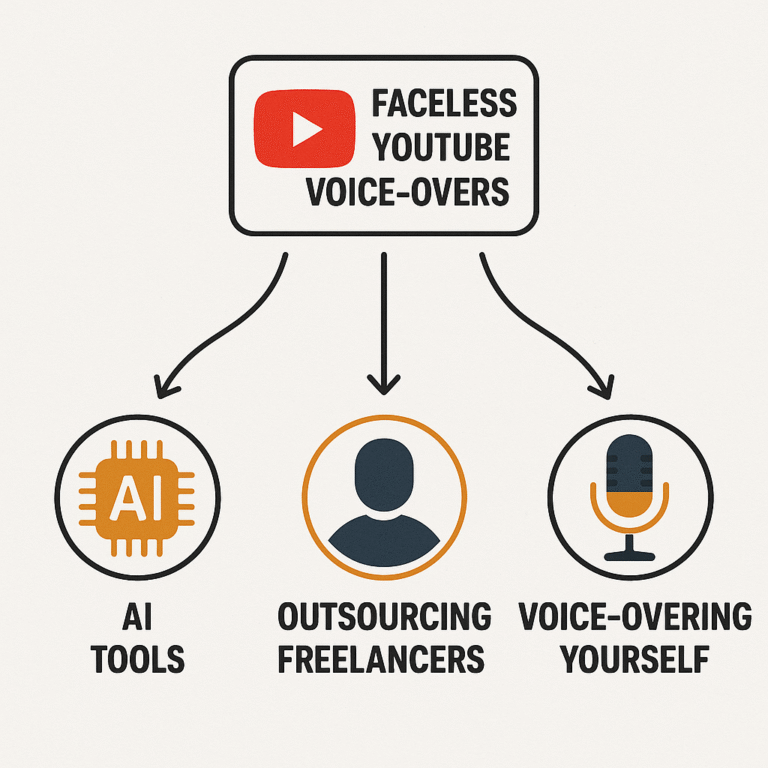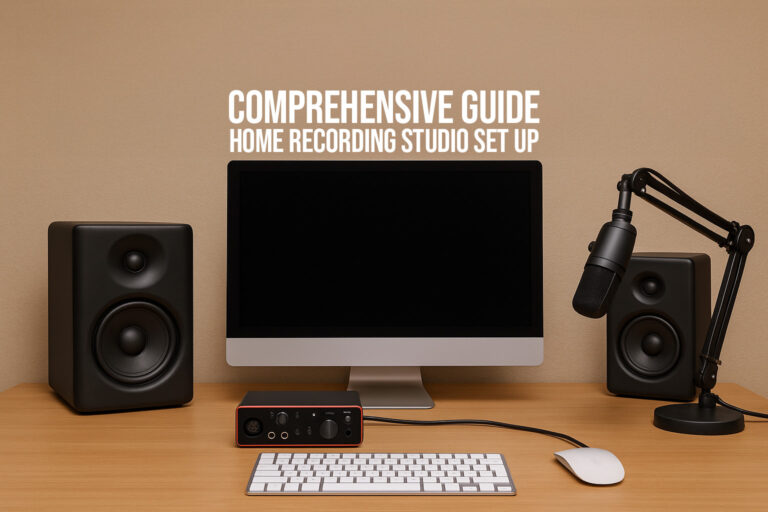When you purchase through links on our site, we may earn an affiliate commission.

Finding the right niche or a trending video idea for your YouTube channel can get frustrating. At times you might be spending a ton of time and effort on making a high quality video that struggles to get views.
You might not have a content problem but instead a keyword problem. Just like Google, YouTube is a search engine. This means that finding the right keywords can be the difference between getting buried in the sea of content and your channel blowing up.
In this post, I’ll show you how to do keyword research for YouTube. I will introduce you how to use tools like vidIQ to find your niche, rank higher, and actually grow your channel.
What Are YouTube Keywords?
Keywords are simply put a collection of words people use to search for videos.
On YouTube this means that everything you type on the YouTube search bar, you are inputting a potential keyword that helps YouTube find you the right video.
In the example below, you can see that YouTube has found a bunch of relevant and yet popular searches that we might be interested in.
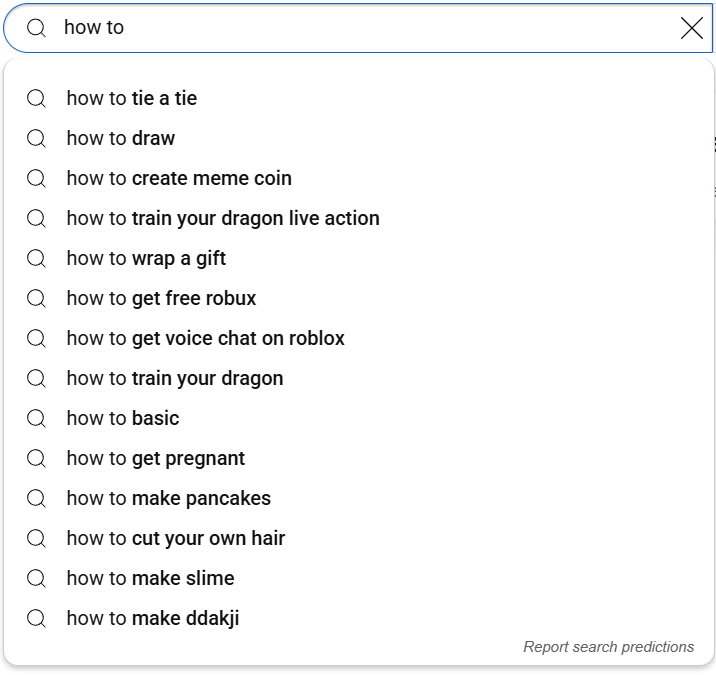
Why Keyword Research Matters on YouTube
With keyword research you can easily find out what are some popular and trending searches for a specific keyword. This will help you understand what people are interested in and in turn increase the chances of your video blowing up.
Additionally keyword research will:
- help YouTube better understand your content.
- Boost discoverability of your channel, especially for small creators.
- Strong keyword targetting = Higher CTR (Click-Through Rate) + better watch time = more growth.
Next we will discuss the different types of keywords there are.
Types Of Keywords
YouTube keywords can be majorly divided into 3 categories:
1. Long-Tail Keywords
These are keywords are long and very specific. They often do not have a high search volume, but people using long-tail keywords know exactly what they are looking for. For example “How to Build a Faceless YouTube Channel Within 90 days”.
2. Medium-Tail Keywords
These keywords typically have a moderate level of search volume and usually include a short phrase or a combination of words. Many see mid-tail keywords as the sweet spot for YouTube keywords. They’re not overly competitive yet still draw a decent amount of interest. A good example of a mid-tail keyword would be something like: “How to make money online: 10 Side Hustles for Beginners“
3. Short-Tail Keywords
These are the most searched keywords. They high a high search volume and are a brilliant way to brainstorm for ideas. Short-tail keywords only contain a few words ranging from 1-5. Some good examples would be: “YouTube shorts“, “Side hustles“, “YouTube niches“, etc.
How To Do Keyword Research
Step 1. Start With a Broad Topic or Idea
Begin by brainstorming topics you’re personally interested in or want to be known for. These can be broad at first:
- “Fitness at home”
- “Crypto investing”
- “Make money online”
- “DIY home decor”
Choosing a broad scalable topic will allow you to be more flexible with your video ideas. However, when starting out it is important to start by narrowing down the topic to a smaller subniche. We’ll explain this in the next step.
Step 2. Use Keyword Tools to Explore & Refine
In the beginning, choosing a broad topic means that you can be more flexible with your ideas and will have a much easier time scaling your channel to a larger audience as your channel grows. However a broad topic also means a large competition where you will be competing against big and established channels in your niche.
That’s why it is important to start by finding a specific subtopic with a smaller competition yet a large audience. This will allow your videos to rank much more easily and make your channel more discoverable.
Here, using tools like vidIQ, TubeBuddy, and YouTube’s own search bar comes in handy.
If you’re looking for the best niche ideas to grow your channel, check out our list of 20+ profitable faceless YouTube channel niches for 2025. Read the full guide here
Tool 1: vidIQ
vidIQ is a powerful tool to not only do keyword research but also to utilize AI tools to get more views on YouTube. With it you can generate video ideas, channel names, and even thumbnails for your YouTube videos.
For this post though, we will be mainly focusing on their AI keyword tool.
How to use it:
Step 1. Go to their page and sign in:
Step 2. In their sidebar look for Research and then Keywords.
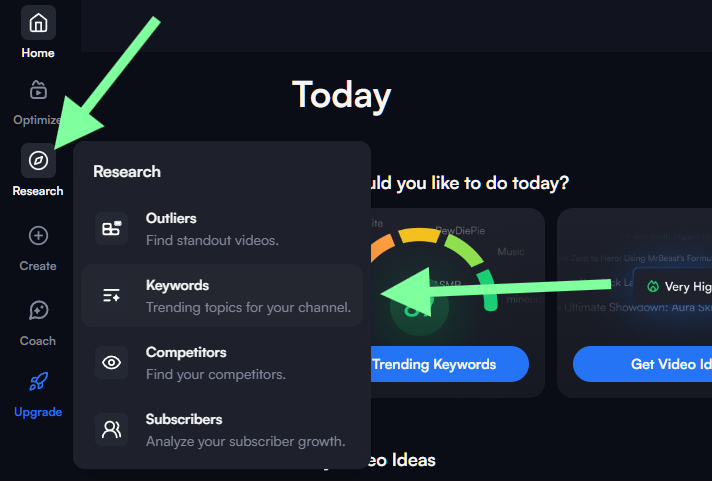
Step 3. Type a keyword to the search bar.

Step 4. Analyze the results.
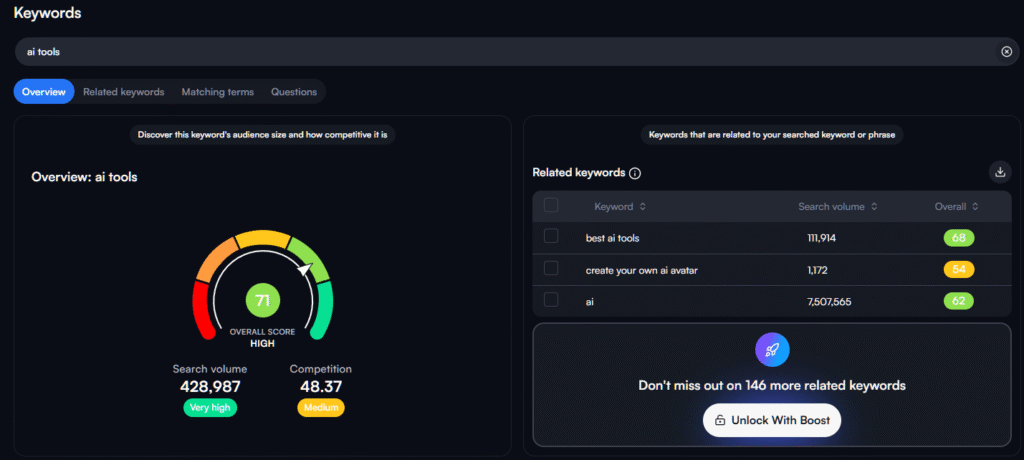
- We recommend an overall score of 60 at the minimum to make content about.
- A good keyword is one that has a high search volume but low competition.
- We also encourage you to check the related and matching keywords to gain a more accurate view of how good a keyword and the topic it surrounds is.
Tool 2: YouTube Autocomplete
We suggest you to open up an incognito window on your browser first before you start typing anything on YouTube.
Then go to the YouTube’s searchbar and start typing keywords and see what suggestions pop up. These are real-time search trends that tell you exactly what has been trending recently.
For example, typing “make money” to the search bar, you migh see results like:
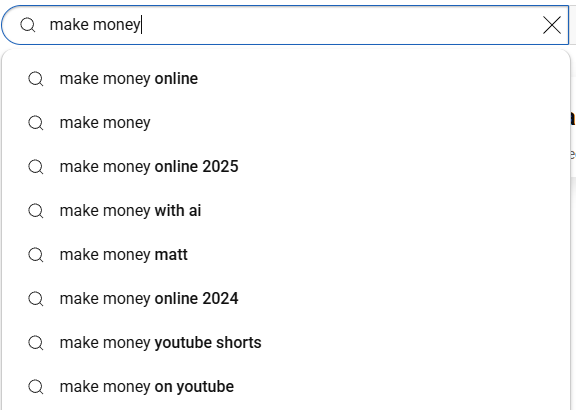
And with this, if you find a result that matches your niche, you can start making content about it.
Tool 3: Google Trends + YouTube Filter
With Google trends you can analyze whether a certain topic or keyword is losing interest overtime or is only starting to gain popularity.
Go to Google Trends > Type in your keyword > Set your target region > Specify time range > Set the domain to YouTube Search.
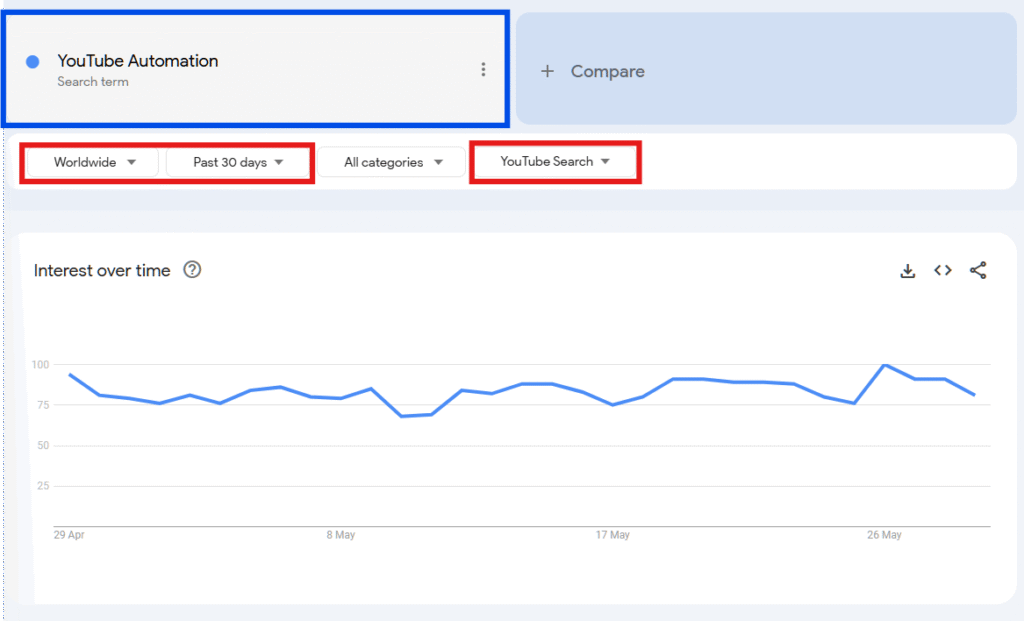
As you can see, this specific keyword has been losing interest recently. So, although it may appear to be a great option in keyword research tools, the truth is that it might be on its way to losing popularity.
Step 3. Analyze Keyword Intent
Not all views are equal. You want your content to match what the viewer actually wants.
Ask yourself:
- Is this keyword informational (e.g. “how to start youtube automation”)?
- Or transactional (e.g. “Best budget cameras for 2025”)?
- Or entertainment-driven (e.g. “Worst fashion fails 2024”)?
Match your content style and niche to the intent behind the keyword. In other words, figure out what the viewer is interested in behind the keyword and match your content around that interest.
Step 4. Validate Your Niche with Data
If you keep seeing:
- High search volume
- Low-medium competition
- Engaged audiences
…then congratulations, you’ve found a potential niche/subniche you can start making videos about.
Double-check using vidIQ’s “Top Creator” section to see who’s dominating that keyword. Can you offer a unique angle or better experience?
Step 5: Optimize Your Videos Around the Keywords
Once you’ve chosen a keyword, use it strategically:
- In the video title (naturally, not stuffed)
- In the description
- As tags
- Mentioned in the script (YouTube uses speech-to-text!)
- In the thumbnail text
Bonus: vidIQ can also help you generate video titles and tags based on your keyword.
Bonus Tips for Niche Domination
- Consistency beats virality. Make sure to target your niche repeatedly.
- Make playlists around keyword themes (vidIQ shows trending topics).
- Use end screens and cards to keep viewers in your niche content loop.
- Engage with your comments to signal community activity to YouTube.
Final Thoughts
Keyword research isn’t just about “hacking” the algorithm. It’s about understanding what your audience is actively searching for. When you use tools like vidIQ, you’re not just guessing anymore. You’re strategizing.
So take the time to research, test, and build your channel around high-impact keywords—and the results will follow.
👉 Ready to try keyword research with vidIQ? Click here to get started.