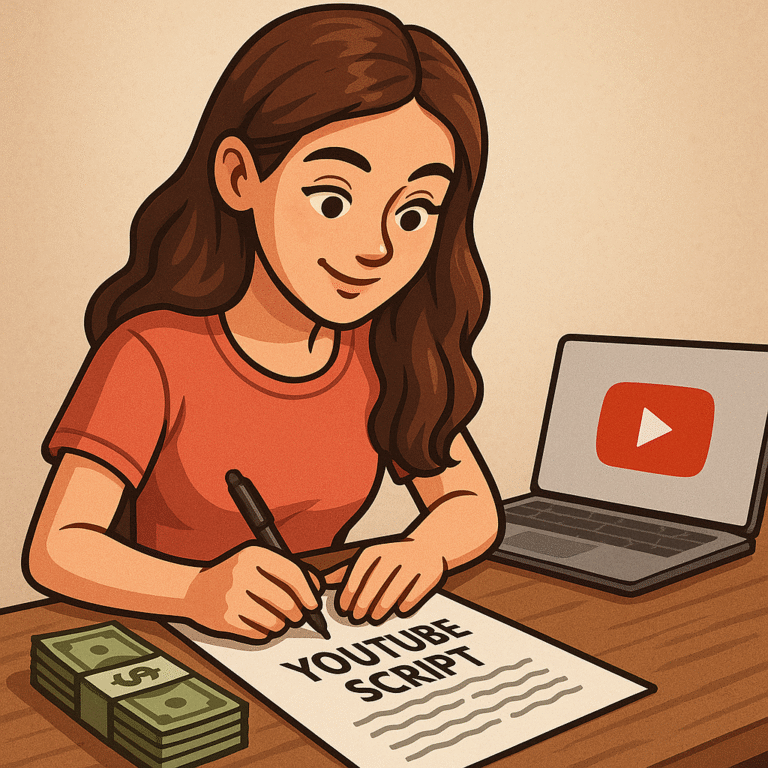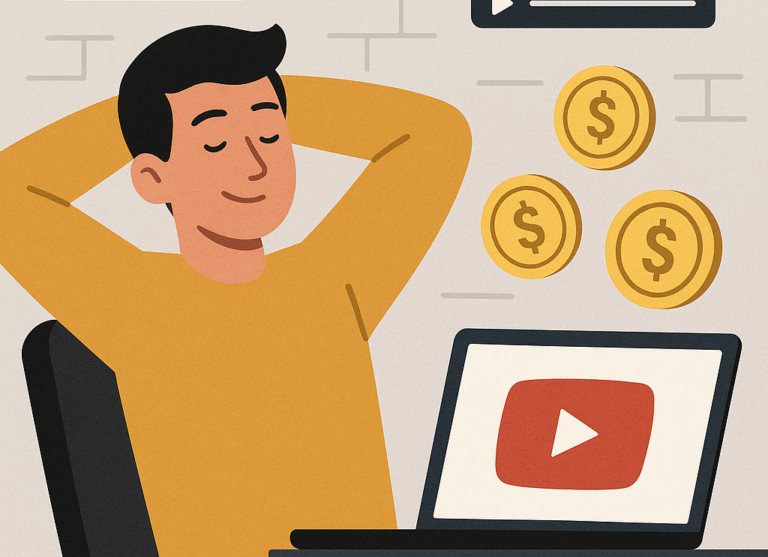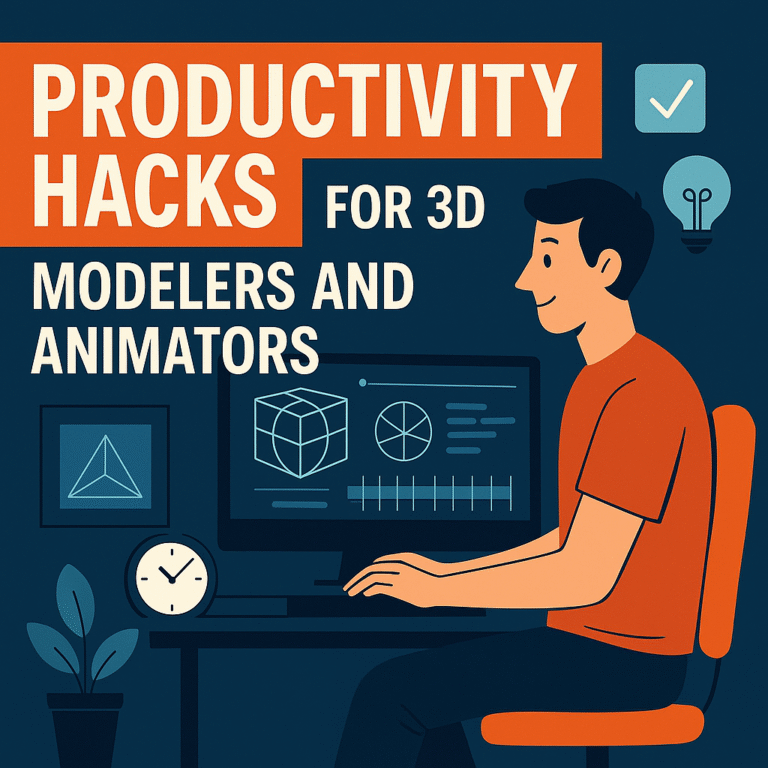When you purchase through links on our site, we may earn an affiliate commission.

Introduction to Faceless YouTube Automation
What Is a Faceless YouTube Channel?
A faceless YouTube channel is exactly what it sounds like: a channel that produces content without ever showing the creator’s face. These videos might be narrated by a voiceover (human or AI), use stock footage, slideshows, animations, or even just text-based visuals. They’re popular in niches like true crime, celebrity gossip, history, tech, finance, and more.
The beauty lies in scalability. You don’t need a camera, fancy studio, or personal charisma. You just need creativity, consistency, and the right tools. This format allows total anonymity and full automation—meaning you can create multiple channels and grow a digital media empire from your laptop.
Why Go Faceless? The Advantages Explained
Going faceless has major upsides:
- Scalability: You can run multiple channels at once.
- Privacy: No public spotlight or personal exposure.
- Flexibility: Hire freelancers or use AI to do the heavy lifting.
- Monetization: Still eligible for AdSense, affiliates, sponsorships, and more.
Whether you’re shy, busy, or just prefer working behind the scenes, faceless YouTube is a high-ROI opportunity. It’s where solopreneurs are turning content into cash—without ever stepping in front of a camera.
Step 1: Choosing a Profitable Niche
High-Earning Faceless Niches
Not all niches are created equal. Some are oversaturated; others are goldmines. Here are proven, high-earning faceless niches:
- Celebrity News / Drama
- True Crime / Mystery
- Finance / Make Money Online
- Tech Reviews / Tutorials
- Motivational Videos
- Dark Documentaries / History
- Top 10 Lists (Pop Culture, Travel, Facts)
Each of these niches attracts binge-watchers—people who devour multiple videos in a row. That’s the magic. With strong retention, YouTube rewards you with algorithm boosts and AdSense dollars.
Matching Your Skills and Interests with Market Demand
Success isn’t just about following the money—it’s also about sustainability. Choose a niche where:
- You’re genuinely curious.
- You can research or script content regularly.
- There’s a steady stream of trending topics.
Run a quick validation test: can you name 30 video ideas in 10 minutes? If yes, you’re good. If not, keep exploring. Your niche should feel like a playground, not a prison.
Step 2: Planning Your Content Strategy
Understanding Video Formats (Listicles, Commentary, Docs)
Faceless channels thrive on structure. These are some winning formats:
- Listicles: “Top 10 Most Haunted Places on Earth”
- Explainers: “Why AI Might Take Over Sooner Than You Think”
- Documentaries: “The Rise and Fall of Blockbuster”
- Reaction/Commentary: “What Really Happened Between X and Y?”
- Storytelling: “The Untold Story of XYZ”
You can mix formats, but consistency helps your audience know what to expect. It also makes automation and outsourcing easier.
How to Research Viral Topics Consistently
Your best tool? YouTube itself.
- Search keywords related to your niche.
- Filter results by “This Month” or “This Week.”
- Sort channels by views—not subs.
Also use tools like:
- Google Trends: Spot rising search interest.
- Exploding Topics: See what’s about to blow up.
- vidIQ / TubeBuddy: Analyze what’s hot right now.
Keep a running list of video ideas, sorted by trend urgency and competition level.
Mapping Out a Content Calendar
Planning prevents burnout. Use tools like Notion, Trello, or Google Sheets to:
- Schedule uploads weekly or biweekly.
- Batch scriptwriting and editing sessions.
- Track video performance and tweak ideas accordingly.
A calendar keeps you consistent—and consistency feeds the YouTube beast.
Step 3: Building the Channel Brand
Channel Name, Logo, and Banner Design Tips
Your brand matters, even if your face isn’t shown. Choose a channel name that’s:
- Short & Memorable
- Relevant to Your Niche
- Keyword-Friendly (optional)
Then use Canva or Looka to create:
- Logo: Circular, clean, simple.
- Banner: Highlight your upload schedule, topics, or slogan.
Keep visuals cohesive—color palette, fonts, and vibe should match your niche’s tone.
Optimizing Your About Section and Links
Your “About” page isn’t filler—it’s SEO gold. Use it to:
- Describe your channel’s value.
- Include niche keywords.
- Link to your socials, email, or affiliate offers.
This section helps your discoverability and builds trust with potential sponsors.
Setting the Right Tone and Style from Day One
Decide early:
- Is your tone serious, snarky, mysterious, informative?
- Will your thumbnails use faces, emojis, or icons?
- Do your intros and outros follow a script?
Set these rules and stick to them. Consistency breeds branding—and branding builds loyalty.
Step 4: Scripting Your Videos Like a Pro
Human-Sounding Scriptwriting with AI
Even though your face is off-screen, your words drive the show. And in a faceless setup, your script is your voice. The good news? You don’t need to be a screenwriter. AI can do the heavy lifting, but it still requires your direction.
Use tools like:
- ChatGPT: For engaging, story-style scripts.
- Jasper AI: Great for formatting and voice tone.
- Content at Scale: Long-form automation with SEO-friendly output.
When writing, give your AI prompts like:
“Write a suspenseful 5-minute script about the mysterious disappearance of Flight MH370 in a YouTube storytelling tone.”
Then, go through the output. Edit for flow, add transitions, and humanize with cliffhangers like:
- “But what happened next will leave you shocked…”
- “Here’s where things take a dark turn…”
This keeps viewers glued till the end.
Keeping Viewers Hooked with Storytelling
YouTube retention is king. If people drop off in the first 30 seconds, your video dies—even with the best title and thumbnail.
How to avoid that?
- Start with a hook: a question, shocking fact, or emotional teaser.
- Use active voice and simple sentences.
- Drop subtle teasers for what’s coming later (“Stay till the end to learn…”).
- End with a strong CTA or summary that feels complete.
Watch MrBallen or WatchMojo. They’re masters at making you watch “just one more minute.”
Best Practices for SEO Optimization in Scripts
Your video script should not sound like a blog article, but some SEO elements still help:
- Use your target keyword naturally within the first 20 seconds.
- Reinforce it throughout the video in context.
- Add related keywords and phrases your audience is searching for.
This helps with closed captions and YouTube’s transcript analysis, boosting discoverability.
Step 5: Voiceover and Narration Without Your Voice
Best AI Tools for Realistic Voiceovers
You don’t have to speak if you don’t want to. With AI voice tools evolving rapidly, there are plenty of lifelike options:
- ElevenLabs – Industry leader in emotional and realistic voice generation.
- Murf.ai – Offers professional tones and character options.
- WellSaid Labs – Very human-like, perfect for storytelling formats.
Choose a voice that suits your niche. True crime? Go with a calm, deep voice. Celebrity news? Use a more upbeat, gossip-style narrator.
Voice Tips to Keep Listeners Engaged
Even with AI, you need to direct the tone. These tools allow emotional emphasis, pacing, and pauses.
Tips:
- Keep a moderate pace—not too fast or slow.
- Add emotional rises and falls during dramatic parts.
- Use short sentences to make the script easier to narrate.
Your voice (even if AI-generated) needs to sound interested. Monotone = click away.
Choosing a Consistent Audio Style
Once you pick a voice, stick with it. This consistency builds trust and familiarity with your audience.
Also choose:
- Background music (optional): low-volume, non-distracting, loopable.
- Sound effects: subtle whooshes, bells, or hits for emphasis.
Platforms like Storyblocks or Epidemic Sound offer royalty-free audio libraries. Choose a style that fits your brand and stays in the background—not a concert.
Step 6: Creating Videos Without a Camera
Using Stock Footage and Images
Faceless videos often rely on stock visuals to tell the story. Here’s where to get them:
- Pexels / Pixabay – Free stock videos and images.
- Storyblocks / Envato Elements – Premium options with larger libraries.
- Canva / InVideo – Includes media libraries with templates.
Use clips that match the emotion or subject of your script. A documentary about war? Use drone footage of ruins, slow-motion flags, or maps. Talking about celebrities? Use paparazzi-style B-roll and red carpet photos.
Even a well-timed reaction GIF or meme image can bring humor or drama.
Leveraging AI Video Generators
Want to automate visuals based on your script? Use AI tools like:
- Pictory: Auto-generates video from text, perfect for listicles and explainers.
- Synthesia: Create avatar-based videos if you want a “virtual host.”
- Lumen5: Simple drag-and-drop builder with AI suggestions.
These tools sync narration with visuals and save hours of editing time.
Editing Tools That Automate Your Workflow
Don’t spend 8 hours editing. Automate with:
- Descript: Edit audio + video by editing text (magic!).
- CapCut: Free, powerful, mobile-friendly.
- DaVinci Resolve / Premiere Pro: For advanced creators.
Create templates: intro, title card, transitions, outro. This way, you just plug-and-play your new content every time.
Step 7: Designing Scroll-Stopping Thumbnails
The Science of Clickable Design
Think of thumbnails like billboards—at 100mph. You have half a second to hook a viewer.
Winning thumbnails usually have:
- A close-up face (real or AI-generated).
- Bold, easy-to-read text (3–5 words max).
- High contrast colors.
- Visual emotion—shock, anger, happiness, curiosity.
Ask: “Would I click this if I saw it in the sidebar?”
Free and Paid Tools for Thumbnails
Here’s your toolkit:
- Canva: Best for beginners—easy drag-and-drop.
- Photopea: Free Photoshop alternative online.
- Remove.bg: Removes backgrounds in 2 clicks.
- Thumbnail Blaster: AI thumbnail design tool.
You can also hire pros on Fiverr or use Midjourney for AI-generated faces if you want to go next-level.
Thumbnail Testing and Iteration Strategy
Make 2–3 versions of every thumbnail before choosing one. Then test:
- Use A/B testing with TubeBuddy.
- Rotate thumbnails after 48–72 hours to see engagement shift.
- Ask your audience in Community polls.
Good thumbnails = high CTR = more views. This alone can double your traffic without changing the video.
Step 8: Writing Click-Worthy Titles and Descriptions
Title Formulas That Drive Views
Here are some title templates that consistently work:
- “Why [Topic] Is More Dangerous Than You Think”
- “The Truth About [Person/Event]”
- “What Nobody Told You About [X]”
- “[Celebrity] Finally Breaks Silence On [Scandal]”
- “Top 10 [X] That Will Blow Your Mind”
Keep titles between 50–70 characters, include main keywords, and add emotional triggers (e.g., exposed, leaked, terrifying).
Description and Tag Optimization
Descriptions help YouTube understand your content. Structure them like this:
- Short summary of the video (with keywords).
- Call to action (Subscribe, Watch this next…).
- Links (Affiliate offers, socials, credit sources).
- Hashtags (#celebritynews, #facelessyoutube, etc.)
For tags, use TubeBuddy or vidIQ to find relevant high-traffic tags. Focus on:
- Main topic.
- Video format.
- Related trending terms.
The Art of the Hook in Metadata
Your first sentence in both title and description is key. That’s what shows up in previews.
Example:
“Tom Holland’s secret interview just surfaced—and it’s not what you think.”
That curiosity gap creates a click—and the video delivers.
Step 9: Uploading, Scheduling, and Optimizing
Best Practices for Upload Frequency
If you want to grow fast on YouTube, consistency beats intensity. That means:
- 2–3 uploads per week is ideal for faceless channels.
- Stick to specific days/times to train your audience.
- Don’t sacrifice quality for quantity—but aim for both.
Batch production helps. Write 3 scripts, record all voiceovers in one go, edit on one day, and schedule for the week. You’re now operating like a mini media company.
Using YouTube Studio Effectively
YouTube Studio is your command center. Here’s how to make the most of it:
- Monitor click-through rate (CTR) – shows if your thumbnails/titles work.
- Track average view duration – the longer, the better.
- Use real-time views to see how a video performs in the first 24–48 hours.
- Check traffic sources to understand where your views come from.
- Review audience retention graphs – see where viewers drop off or rewind.
This data tells you what’s working, what’s not, and where to double down.
Setting Up Playlists and End Screens for Retention
Want to keep viewers binging your content? Use:
- Playlists: Organize your videos by theme or sub-topic.
- End Screens: Recommend your next best video.
- Cards: Pop up related videos during viewing.
This increases watch time and signals to the algorithm that your content deserves more promotion.
Step 10: Monetization and Revenue Streams
YouTube Partner Program Basics
To get monetized through YouTube’s Partner Program, you need:
- 1,000 subscribers
- 4,000 watch hours in the last 12 months
- OR 10 million Shorts views in 90 days
Once approved, you’ll earn through AdSense. Faceless content is fully allowed if it’s original (no reuploads, reused copyrighted clips, or robotic spam).
Payout rates vary based on niche:
- Finance & Tech: $8–$15 per 1,000 views
- Celebrity & News: $2–$6 per 1,000 views
- Motivation/Documentary: $4–$10 per 1,000 views
Affiliate Marketing for Faceless Channels
Add affiliate links in your description to earn commissions. Ideal products:
- Books, courses, software (for educational or listicle channels)
- Fashion, beauty products (for celebrity or lifestyle channels)
- Cameras, tech, or gadgets (for review channels)
Platforms to join:
- Amazon Associates
- ClickBank
- Impact
- ShareASale
Always disclose affiliate links per YouTube’s rules to stay compliant.
Sponsorships, Merch, and Paid Promotions
Once your videos average 10K+ views, sponsors will come knocking. You can also pitch them:
- Reach out via email or LinkedIn.
- Use platforms like ChannelPages, Grapevine, or BrandSnob.
Additionally:
- Launch merch via Spreadshop or Teespring.
- Create digital products like eBooks, checklists, or Notion templates.
- Promote your services if relevant—voiceovers, scriptwriting, etc.
Each of these streams can add 4–5 figures per month with the right audience.
Step 11: Automating and Outsourcing
Building a Content Creation Team
Once you’ve validated your channel and revenue, start delegating:
- Scriptwriters: Hire on Fiverr, Upwork, or OnlineJobs.ph
- Voiceover artists: If not using AI, outsource human voices
- Video editors: Great freelancers can scale your quality
- Thumbnail designers: A/B test designers and stick with the best
Pay rates vary, but $20–$40 per video for full production is very doable.
Tools and Platforms for Automation
Use automation to save time:
- Pictory / InVideo: AI-powered video generation
- Loomly / Hootsuite: Schedule social media posts
- Google Sheets / Notion: Manage tasks, content calendar, and team
- Slack / Trello: Collaborate with your team
With automation, one person can manage 2–3 channels easily.
Managing Workflow and Quality Control
As you scale, SOPs (Standard Operating Procedures) become critical:
- Create a checklist for each role.
- Set expectations for quality, deadlines, and formats.
- Use a shared drive or cloud storage system.
Have editors leave timestamps, voiceover artists follow pronunciation guides, and scriptwriters stick to character limits. You’re now running a content factory.
Step 12: Growing and Scaling the Channel
Analyzing Data to Guide Growth
Watch your analytics weekly. What’s your best video? Why? What topic underperformed? Use this feedback loop to refine your approach:
- Triple down on winning topics.
- Improve thumbnails/titles on underperformers.
- Test new formats (shorts, mini-docs, etc.)
Numbers don’t lie—but they only work if you act on them.
Strategies for Going Viral
Viral videos follow certain patterns:
- A hot topic or person at just the right time.
- A clickable thumbnail with curiosity built in.
- A title that triggers emotion or surprise.
- A fast, engaging start and compelling story.
Study viral hits in your niche and reverse engineer the formula. Then replicate it, your way.
Learn how to find viral ideas using your competitors! Click here to learn more.
Launching Additional Channels for Passive Income
Once one channel is profitable and delegated, repeat the process:
- Pick a new niche.
- Reuse your systems.
- Launch with 3–5 videos ready.
- Promote via community tabs, comments, or shorts.
With 2–3 faceless channels bringing in $500–$1,000/month each, you’re on the path to $10K/month passively.
Conclusion: Your Path to a Profitable Faceless YouTube Empire
Starting a faceless YouTube automation channel isn’t just possible—it’s powerful. You don’t need a fancy setup, a personality on camera, or even a voice. What you need is strategy, consistency, creativity, and leverage.
With the right niche, structured content, clickable thumbnails, smart automation, and optimized uploads, you can grow from zero to a passive income machine—without ever showing your face. The YouTube game has changed, and you’re holding the playbook.
Get started today. Build something that works while you sleep.
FAQs
How much does it cost to start a faceless YouTube channel?
You can start for free, but $100–$300 helps cover tools like voiceovers, stock footage, and editing software. Outsourcing raises the cost, but also saves time.
Do I need to show my face to succeed on YouTube?
Nope. Many faceless channels make six figures without ever revealing who’s behind them. Quality content trumps on-camera presence.
How long until I start making money?
If you’re consistent, optimized, and trending-aware, you can hit monetization (1,000 subs & 4,000 hours) within 30–90 days. Earnings follow soon after.
Can I run multiple faceless channels at once?
Yes, and many creators do. Once your first is systemized, launch more in different niches to diversify income.
What are the risks involved with YouTube automation?
Main risks include copyright strikes, reused content rejections, or violating monetization policies. Stay original, follow the rules, and you’ll be fine.