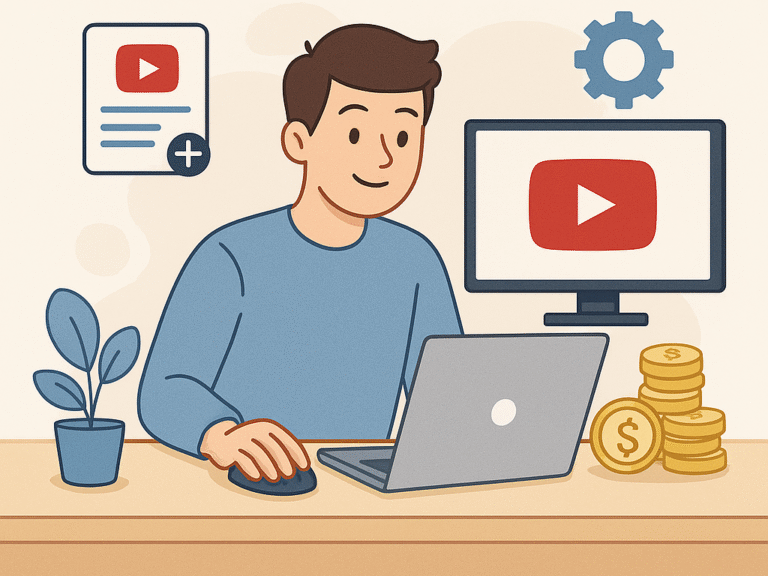When you purchase through links on our site, we may earn an affiliate commission.
Introduction – Why These Faceless YouTube Channel Red Flags Matter
Running a faceless YouTube channel can feel like freedom: no camera-shy moments, no studio lighting headaches, just pure content creation. But ignore the major faceless YouTube channel red flags and the platform can quietly choke your reach, nuke your monetization, and drain your motivation. In the next few sections you will learn how to spot a shadow ban in sixty seconds, keep copyright bots away, stay in YouTube’s good-books for ads, hook viewers for longer, and protect your creative energy for the long haul.
(Looking for beginner SEO tips first? Check our YouTube SEO starter guide before you dive in.)
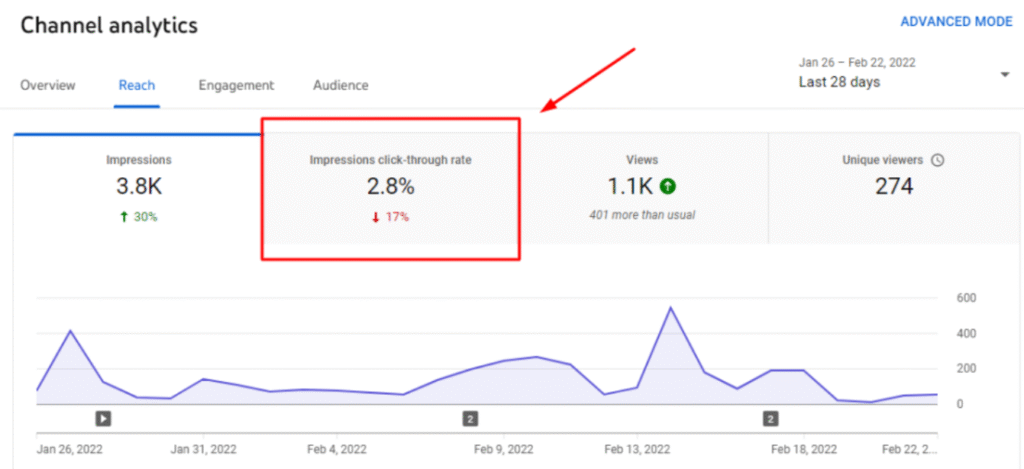
1. Shadow-Ban Red Flags (and a 60-Second Self-Test)
Quick myth-buster: YouTube insists there is no formal “shadow-ban,” but channels can be quietly deprioritized when videos trip policy filters or audience signals.
What a Stealth Ban Looks Like
- Browse & Suggested traffic nosedives while subscriber views stay almost flat.
- Your video vanishes from YouTube Search even when you paste the exact title in an incognito window.
- Comments you post appear in Studio but never show publicly.
- Impressions collapse for new uploads despite keeping the same upload schedule and click-through rate.
- Older videos with steady long-tail traffic suddenly stall at the same view count for days.
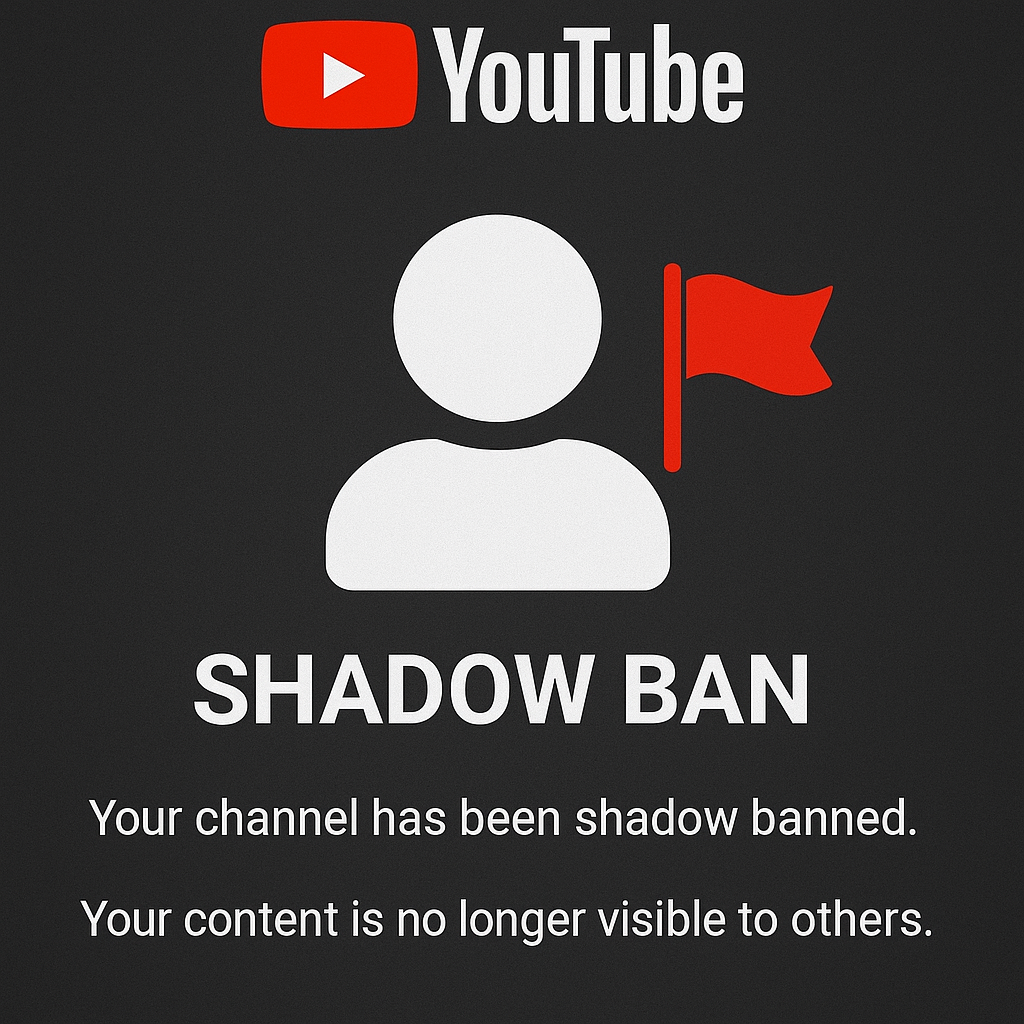
The 60-Second Shadow-Ban Self-Test
- Open YouTube Studio → Analytics → Reach.
- Switch the date range to the last 30 days and compare to the previous 30.
- Look at Traffic Source: YouTube Search and Browse features.
- If either has dropped to nearly zero while other sources hold steady, you may be limited.
- Paste your latest video title into an incognito browser tab.
- Not ranking at all? That is another red flag.
- Finally, filter Comments → ‘I haven’t responded’. If numbers look normal but you cannot find them on the public page, moderation filters may be hiding your channel.
What To Do Next
- Check Email & Studio Dashboard for any policy warnings or yellow monetization icons. Fix those videos first.
- Audit titles, thumbnails, descriptions for clickbait over-promises or misleading metadata.
- Trim repetitive footage or recycled clips that could trigger “reused content” filters.
- Upload a fresh, original video with strong viewer value; if it gains impressions within 48 hours, the slowdown was likely content-specific rather than channel-wide.
For official wording on content visibility, see YouTube’s own response in the Help Community.
2. Copyright Pitfalls and Strikes
No matter how anonymous you stay on-camera, copyright bots can still find you. The faceless YouTube channel red flags below will tip you off before a claim turns into a strike and wipes out your hard-earned watch time.
The Red Flags
- Using trending clips without a license
News footage, TikTok memes, and chart music are fingerprinted within minutes. A claim can be reversed, but three valid strikes in 90 days delete your channel. - Assuming “fair use” covers reaction or commentary
Fair use is a legal defense, not a YouTube shield. If the clip is the heart of your video, expect a takedown. - Relying on auto-generated compilation edits
Repetitive slideshows or AI-stitched montages fall under YouTube’s “reused content” policy. Monetization is suspended until you replace or remove them. - Ignoring background music licenses
Even “copyright-free beats” on random websites can be stolen loops. When Content ID flags them, your ad revenue is redirected.
Safe-Use Checklist
- Stick to clear licenses
- Public domain or Creative Commons CC-BY (attribution), CC-0 (no rights reserved).
- Royalty-free libraries that give proof of purchase. Artlist offers a universal license that covers YouTube; try their yearly plan through our affiliate link for a discount.
- Keep receipts in a folder
Screenshots of license pages and invoices speed up disputes. - Transform with purpose
Add commentary, pause frequently, or overlay your own visuals. Pure re-uploads are instant red flags. - Run a pre-upload scan
TubeBuddy’s “Click Magnet” tool checks your file for known Content ID matches. It is cheaper than losing an entire revenue month. - Study policy once a quarter
YouTube updates its Copyright Center often. Their official guide explains the difference between claims and strikes in plain English.
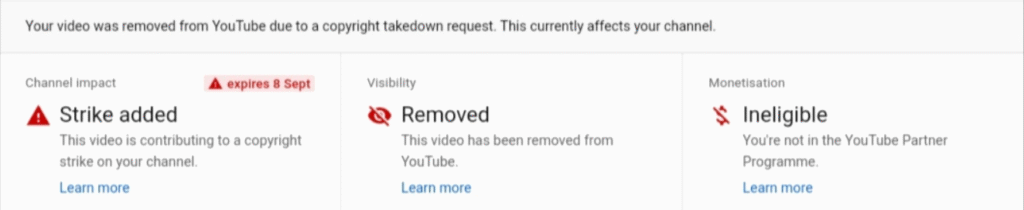
Need a place to find safe-to-use music? Check out Pixabay!
3. Monetization Minefields
Getting accepted into the YouTube Partner Program is thrilling. Losing that badge over preventable mistakes is devastating. Watch for these faceless YouTube channel red flags before you upload your next video.
The Red Flags
- Reused or repetitious visuals
Looping stock footage with robotic voiceovers looks spammy to manual reviewers. - Missing original commentary
If a computer reads a script with no personal insight, reviewers may label the channel “low effort” and cut ads. - Shock thumbnails or excessive profanity
Even if the video is educational, the first 30 seconds and visual packaging decide ad suitability. - Non-stop short uploads
Shorts alone rarely meet the 3 000 watch-hour requirement. Relying on them can stall your Partner Program progress. - Inconsistent metadata
Stuffing unrelated tags to chase trends can trigger limited ads or a manual review.
How to Stay Monetized
- Blend formats
Mix Shorts for discovery and eight-minute videos for ad slots. - Keep every minute original
Film custom B-roll, record your own voice, or hire a narrator. Small touches prove human effort. - Follow the 2025 entry bar
- 500 subscribers
- 3 000 public watch hours (or 3 million valid Shorts views) in the past 12 months
Recheck these numbers in Studio each week.
- Pre-screen with automation
TubeBuddy’s Upload Checklist (affiliate) highlights profanity, reused clips, and metadata gaps before the video goes live. - Stay ad-friendly in the first 30 seconds
Skip swearing, avoid graphic footage, and present a clear topic. The opening is where most yellow icons originate. - Appeal quickly
If a video turns yellow for “limited ads,” request a manual review within 7 days. Success rates drop after that window.
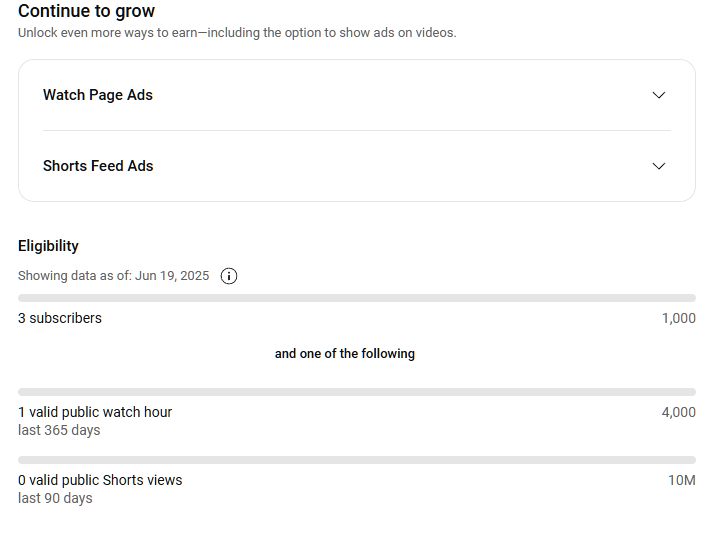
For the latest rules straight from the source, the YouTube Partner Program policy page is your best reference point.
Next up: retention and engagement traps that kill session time even when your topics are solid.
4. Retention and Engagement Traps
Viewers might find your video, but if they bounce early the algorithm quickly buries it. These faceless YouTube channel red flags warn you when attention is slipping.
The Red Flags
- Slow first 15 seconds
If nothing meaningful happens before the 0:15 mark, Average View Duration dives. - Mismatch between thumbnail, title, and opening scene
Clickbait hooks viewers, but a bait-and-switch kills session time. - Long static visuals or on-screen text
Staring at an unchanging slide for more than eight seconds prompts swipes. - Overly mechanical narration
Monotone AI voices lose emotion cues that keep listeners engaged. - No visual resets
Lack of zooms, cuts, or graphics every 30–45 seconds makes even good ideas feel endless.
How to Hold Attention
- Open with a promise and a preview
In the first ten seconds state what viewers will learn and show a fast montage of pay-off moments. - Use pattern interrupts
Switch angles, add motion graphics, or cut to relevant B-roll to keep the eye moving. - Refresh the hook every minute
Tease an upcoming tip or reveal to create micro-cliff-hangers. - Monitor the absolute retention graph
In YouTube Studio look for sharp drops; re-edit future videos at those timestamps. - Optimize end screens
Suggest a next video that naturally extends the topic to boost session time.

Pro tip: VidIQ’s real-time retention alerts (affiliate) ping you if a new upload underperforms in its first hour, letting you tweak title or thumbnail before momentum is lost.
5. Creator Burn-Out Warning Signs
A faceless format doesn’t shield you from fatigue. Ignore these faceless YouTube channel red flags and creativity—or health—can run dry long before revenue flows.
The Red Flags
- Chronic upload-day dread
You feel relief only after pressing publish, never excitement. - Declining quality masked by templates
Over-reliance on automation tools leads to cookie-cutter videos that audiences sense. - Metric obsession
Checking real-time views every few minutes disrupts focus and sleep. - No clear content boundaries
Saying yes to every trend smothers your niche voice. - Extended solo grind
Weeks without collaboration or feedback create an echo chamber.
How to Stay Energized
- Batch produce and schedule
Record several scripts in one session, then edit on separate days to avoid context switching. - Set a realistic cadence
Quality weekly uploads usually outperform rushed daily drops in the long run. - Take “off-camera” creative sprints
Spend a day researching without editing to refill idea banks. - Rotate duties
Outsource repetitive tasks like captions or thumbnails on freelance platforms when revenue allows. - Build a creator circle
Join a Slack or Discord community to share wins and challenges. Peer feedback boosts morale and content freshness. - Plan digital sabbaticals
Schedule one week each quarter with zero uploads—announce it to viewers so the algorithm is not surprised.

Need more help balancing creation and life? Check our article on Facelss YouTube Automation.
The next section will dive into mindset traps that quietly sabotage growth and how to replace them with strategies that scale.
6. Mindsets and Assumptions to Drop Today
Success on a faceless channel depends as much on how you think as on what you upload. Watch for these faceless YouTube channel red flags in your own mindset—the sooner you spot them, the faster you grow.
“Faceless Means Effortless”
A talking-head camera set-up is optional, but effort never is. Every strong faceless channel still:
- Spends time scripting hooks and transitions.
- Layers custom B-roll, captions, and sound design to keep the viewer’s brain busy.
- Replies to comments and polls the community so the audience feels heard.
Swap the mindset: Treat your channel like a media studio, not a loophole. Budget time each week for research, writing, voice-over practice, and graphic polish.
“Quantity Beats Strategy”
Daily uploads can help discovery, yet mass-produced videos that repeat the same angle trigger both algorithm fatigue and human boredom.
- Uploading three tightly-edited videos that answer real search intent will often outperform seven rushed clips.
- A/B test thumbnails on small batches first, then scale what wins.
Swap the mindset: Post with purpose. Outline a series, set clear viewer promises, and ship only when each piece meets that promise.
“AI Voiceover Is Enough”
Robot narration saves money, but it flattens emotion and pushes viewers to click away.
- Even a mid-range USB mic and a quiet room lift retention.
- If you must outsource, hire a human narrator from a freelance site so tone matches the topic.
Swap the mindset: Use AI to draft, not to deliver. Let tech speed the boring parts (captions, translations) while you supply personality.
“Shorts Will Fund the Channel”
Shorts are amazing for reach, yet their ad revenue is tiny compared with long-form.
- A single eight-minute tutorial can earn more than fifty Shorts.
- Shorts audiences churn unless you give them longer videos to binge.
Swap the mindset: Deploy Shorts as entry points, then guide viewers to playlists of longer content.
7. Action-Plan Checklist for Safe Growth
Pin this list near your editing desk. Each item tackles one of the faceless YouTube channel red flags we covered, so you can audit your workflow in minutes instead of guessing.
- Weekly Policy Scan
- Open YouTube Studio → Dashboard. Read every banner for new policy notes. One overlooked update can cost a strike.
- Pre-Upload Copyright Sweep
- Run footage and music through a Content ID checker like TubeBuddy’s “Upload Checklist” (affiliate). Keep license receipts in a cloud folder labeled by video title.
- Retention Health Check
- After 48 hours, review the absolute retention graph. Mark any sharp drop-off timestamps. Use those notes when scripting the next video.
- Monthly Monetization Review
- Sort videos by revenue per mille (RPM). If one video shows a sudden yellow icon, request manual review within seven days to avoid lost income.
- Quarterly Content Inventory
- List every video in a spreadsheet with columns for topic, format, and performance. Prune under-performing series and double-down on the winners.
- Creator Well-Being Pulse
- Schedule one “no-upload” week every quarter. Announce it via Community tab so subscribers know the channel is alive and planning ahead.
- Annual Skill Upgrade
- Pick one new craft skill each year—motion graphics, sound design, storytelling—and take a focused course. The skill compound keeps competitors behind you.
- Emergency Strike Plan
- Draft template emails for disputes and keep backup contact info for YouTube Creator Support. Stress drops when a roadmap exists.
- Community Loop-Back
- Host a live Q&A or poll every 30 days. Let viewers vote on the next topic; the feedback fuels relevance and loyalty.
- Celebrate Milestones Publicly
- Whether it’s 100 subscribers or 10 million views, post a thank-you Short. Audiences bond when they share the win.
Follow these steps and you will spot faceless YouTube channel red flags early, patch problems before they explode, and keep both creativity and revenue flowing long-term.