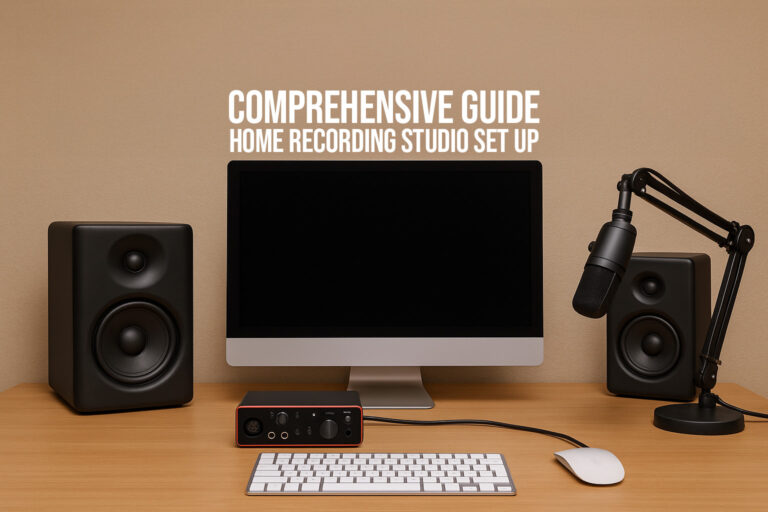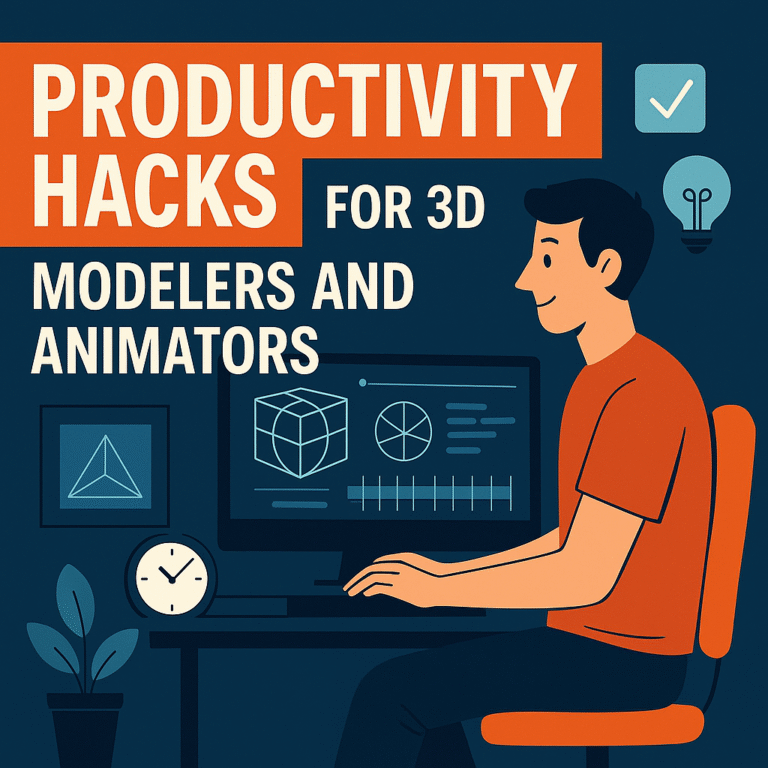Watch-time has been YouTube’s north-star metric for years, but in 2025 the platform weights absolute audience retention even more heavily than raw clicks or subscriber counts. When viewers stick around, YouTube serves that video to the next person in line; when they bail, the recommendation engine moves on. It’s that simple.
The cheapest lever you control is the script. A tight, viewer-focused YouTube script:
- Front-loads value so the first 15 seconds flatten instead of free-fall.
- Shaves hours off editing—you already know which takes and B-roll to keep.
- Bakes in SEO because every keyword you speak gets auto-captioned and indexed.
Put bluntly, scripting is the channel-builder’s super-power—one that separates hobbyists from creators who upload on Wednesday and wake up monetized on Thursday.
Next up: let’s see how to use AI to draft that first killer YouTube script in minutes instead of hours.
Part 1 – How to Write a YouTube Script with AI
1.1 Should You Trust a Robot With Your Voice?
LLMs graduated from novelty to production gear almost overnight. Today, tools like ChatGPT-4o can outline a 1 000-word explainer in under a minute, while Gemini 2.0 excels at punchy Shorts copy. That speed gives you room for A/B testing hooks instead of agonising over a blank page. More importantly, modern AI can mine the “Your viewers’ searches” and content-gap tags inside YouTube Studio, so the draft answers questions people already type into the search bar.
Before you press Generate, give the model something better than a hunch to work with.
1.2 How to Do 10 Minutes of Keyword Recon
- Open YouTube Studio → Analytics → Research and jot down the top content-gap phrases.
- Drop those phrases into Semrush’s “Keyword Analytics for YouTube” to confirm search volume and related queries.
- Copy the strongest three into your prompt as mandatory talking points.
This micro-research ensures every AI-written beat speaks to an actual pain point—no more guessing what viewers “might” care about.
With viewer intent in your back pocket, the next step is choosing the right AI wrench for each job.
1.3 Which AI Tool Does What?
| Task | Best-in-class Tool | How it Helps |
|---|---|---|
| Long explainers & storytelling | ChatGPT-4o | Remembers style guides and handles 1 000-word arcs. |
| Snappy Shorts & hooks | Gemini 2.0 | Emoji-rich, sub-200-word energy bursts. |
| Text-to-edit cleanup | Descript | One-click “Remove Filler Words” scrubs every um and uh from the transcript. |
| B-roll & cut-aways | Runway Gen-3 | Generates abstract or cinematic visuals straight from plain text. |
Pick the combo that matches your runtime and budget—then tell each tool exactly who you are.
Tools in place, the real magic lives inside the prompt.
1.4 How to Prompt Like a Director, Not a Tourist
Start with a role hook.
“Act as a National-Geographic science host speaking to curious non-experts…”
Role-prompts lock tone and vocabulary before a single word hits the page.
Stack constraints rather than shouting “be creative.”
- “120-word-per-minute pace.”
- “Insert a curiosity gap every 90 seconds.”
- “Soft CTA after the 6-minute mark.”
Use chain-of-thought for outlines.
“Let’s think step-by-step: first write the hook, then three retention beats, then the CTA.”
Breaking the task into steps nudges the model toward logical structure and away from hallucinated tangents.
Once your prompt sings, it’s time to run the five-step production loop.
1.5 The Five-Step AI Workflow
- Idea Blitz (2 minutes) – generate 20 titles and thumbnails; shortlist the top three that fit your brand.
- Hook Lab (5 minutes) – ask for 30 hooks under eight seconds, then poll your community or co-host.
- Outline Draft (3 minutes) – request a two-column A/V script with [B-ROLL] cues.
- Dialogue Pass (10 minutes) – expand bullets into conversational lines, capping sentences at 22 words to maintain a 120 – 150 wpm delivery.
- SEO Polish (5 minutes) – have the AI weave target keywords, chapter markers, and a B-roll shopping list.
Total desk-time? Roughly 25 minutes for a production-ready YouTube script.
Speed is nothing without soul—so let’s make sure your voice shines through.
1.6 How to Humanise an AI Draft
- Read it aloud once. Highlight any phrase you’d never actually say; swap corporate verbs (“utilise”) for your slang.
- Run Descript’s filler-word remover. One click erases the ums, buts, and likes.
- Plant open loops on purpose. A line like “In a minute you’ll see why this matters…” nudges viewers to stay for the reveal.
- Fact-check anything that sounds impressive. Stats without sources erode trust fast.
Once that final read-through feels like you talking to a friend, the YouTube script is ready for the teleprompter—and you’re ready to decide whether the next episode should be AI-assisted, hand-crafted, or a bit of both.
Coming up: we’ll explore how to craft the same high-retention YouTube script entirely by hand, so you can choose the workflow that fits your creative style.
Part II – How to Write a YouTube Script Manually
2.1 Why Manual Works: Robot prose feels safe… until viewers click away.
Creators from commentary to comedy report that obviously-AI narration tanks watch-time. A fully human draft lets you double-down on quirks, timing, and jokes—the very signals that tell the audience “a real person is talking to me.” And because YouTube’s 2025 algorithm still rewards absolute retention above all else, any lift in authenticity-driven watch-time can snowball into more impressions and subs.
Why stick to pen-and-paper (or Google Docs)?
- Precise fact-checking—no hallucinated dates.
- Tight narrative control—perfect for investigative or sensitive topics.
- Signature voice—slang, regional humor, and pregnant pauses that an LLM would sand smooth.
So, how do you keep that “authentic voice” without rambling for 20 minutes? Start by borrowing a battle-tested framework.
2.2 Framing Your Story: How to Choose (and Use) a YouTube Script Framework
Frameworks are recipes: follow them once, and you’ll stop over-seasoning your story.
| Framework | Best For | “How-to” Snapshot |
|---|---|---|
| BENS (Big – Easy – New – Safe) | Promise-driven tutorials & reviews | Write the hook first. Ask: What BIG result can I promise? How EASY, NEW, and SAFE can I make it sound? |
| AIDA (Attention – Interest – Desire – Action) | Product demos | Draft four mini-paragraphs that answer each letter in order. |
| Story Circle | Vlogs & documentaries | Map eight beats on a circle, then write one sentence per beat before fleshing out dialogue. |
How it helps: A locked framework keeps the camera (and the edit) on rails, so you never wonder what comes next.
Framework chosen, it’s time to turn the blank page into a minute-by-minute plan.
2.3 Anatomy of a Manual YouTube Script
- Hook (0 – 15 s): startling stat, visual shock, or single, polarizing question.
- Intro (15 – 45 s): who you are, why the topic matters, and the payoff viewers can expect.
- Body: 2–5 logical beats, each ending with an open loop (“In a sec, you’ll see why we nearly canceled the whole trip…”) to reset attention.
- CTA & End Screen: one clear action—don’t make them choose.
Write it in a two-column A/V layout: visuals left, narration right. That single choice can chop hours off editing because every B-roll cue is already baked in.
Great structure is worthless without words on the page—let’s put them there fast.
2.4 The Two-Hour Sprint: How to Draft a Human Script Without the All-nighter
- Set a timer for 120 minutes. The time box kills perfection-paralysis and forces momentum.
- Pomodoro it. Work 25–30 minutes, break 5. Mini-sprints keep energy high and brain fog low.
- Blob-script the tricky words. If a perfect adjective stalls your flow, drop an “XXX” placeholder and keep typing.
- Walk away for 12 hours. Fresh eyes slice 10 % more fluff than same-day edits.
- Read the whole thing aloud—twice. Your ears catch clunky phrasing faster than any spell-checker.
- Peer-review the first 60 seconds. A brutally honest Discord group can save a doomed hook.
Once the YouTube script sounds like you chatting to a friend, polish for pace and clarity.
2.5 Quick-Fire Polish: How to Make Human Copy Feel Effortless
- Search-and-destroy duplicate fillers (“basically,” “in order to”).
- Cap sentences at ~22 words to stay in the 120–150 wpm comfort zone.
- Plant a curiosity gap every 90 seconds—one teaser line or visual hint.
- Storyboard pattern-interrupts: mark “[JUMP-CUT]” or “[GRAPHIC]” beside lines where energy dips.
- Optional tech assist: run the recorded take through Descript’s Remove Filler Words for a one-click um/uh purge.
Manual scripting shines for voice and nuance—but it can bottleneck scale. What if you could keep the soul and gain the speed? Enter the hybrid workflow.
Part III – How to Write a YouTube Script Hybrid Style
3.1 Why Hybrid Works: “Let silicon handle the grunt work so you can punch-up the punchlines.”
Most creators don’t want to choose between AI convenience and human authenticity—and they don’t have to. A 2025 Medium case study showed channels that let AI draft outlines, then added human jokes and anecdotes lifted average view duration by 14 %.
Why it matters: Hybrid workflows deliver AI speed plus human charm, all while cutting production time nearly in half.
Here’s how to stitch that workflow together step-by-step.
3.2 Six-Step Hybrid Blueprint
- AI Brainstorm Monday: Fire off a prompt for 30 titles + thumbnail taglines; shortlist three.
- Human Angle Tuesday: Pick the idea that sparks genuine enthusiasm—and matches brand voice.
- AI Outline Wednesday: Generate a two-column A/V skeleton with [B-ROLL] suggestions.
- Human Voice Pass Thursday: Punch-up hooks, add personal stories, tweak pacing.
- AI SEO Polish Friday: Weave keywords, auto-generate chapters, and build the description block.
- Human Shoot-and-Edit Weekend: Improvise on set; afterwards use Descript to zap ums in one click.
This cadence means you release weekly without burnout and still sound unmistakably you.
3.3 Toolchain: How to Keep Hand-offs Smooth
| Stage | AI Does | Human Does | Tool Tip |
|---|---|---|---|
| Ideation | 30 hook variants | Choose 2 to A/B test in Shorts | ChatGPT or 1of10 |
| Draft | Expand bullets | Insert humor & nuance | Google Docs “Suggesting” mode |
| Clean-up | Auto-remove filler & silence | Final pacing tweaks | Descript one-click filler tool |
| Visuals | List B-roll shots | Approve only on-brand ideas | Runway Gen-3 |
| Upload | Chapter markers & SEO tags | Custom thumbnail text | TubeBuddy / YouTube Studio |
Even the slickest pipeline can trip over ethics—so put transparency first.
3.4 Ethics & Trust: How to Disclose Without Losing the Magic
- Flag AI assistance in your description if your jurisdiction requires it; transparency builds trust.
- Double-check cultural references—LLMs may spit generic or insensitive analogies.
- Verify rights on AI B-roll; Runway and similar tools license assets, but final responsibility is yours.
3.5 Scaling Up: How to Turn One Hybrid Script Into a Release Calendar
- Batch research on the first workday of each month—AI scrapes trends while you sip coffee.
- Template prompts save you from rewriting instructions.
- Editorial Trello board with “🤖 Draft,” “👤 Voice-pass,” and “🎬 Filmed” columns keeps the team in sync.
- Periodic gut-checks: If viewers start calling the delivery “robotic,” dial the AI knob down a click. Community threads show that obvious AI phrasing still repels audiences.
Whether your next upload is 100 % human or a silicon-human tag-team, remember the north-star: hold attention. The workflow is just the means; the story is still the point.
Wrapping It All Up: Choose Your Weapon, Own Your Voice
If this guide had a single moral, it would be this: every extra minute you invest in a thoughtful YouTube script pays back hours in production time and earns priceless minutes of audience attention.
Whether you lean on large-language models for speed, craft every syllable by hand for nuance, or blend the two for a “best of both worlds” workflow, the underlying goal never changes—hold the viewer, deliver value, and sound unmistakably like you.
- AI-first workflows slash drafting time and give you an endless buffet of hook ideas, outlines, and B-roll cues. They’re perfect when the upload schedule is tight, the topic is evergreen, and you can spare a few minutes for a human polish pass.
- Manual writing is slower but lets you inject the quirks, comedic timing, and careful fact-checking that turn a standard tutorial into a share-worthy story. Use it when tone and trust are non-negotiable.
- Hybrid scripts put silicon on research duty and keep you front-and-center for voice, jokes, and final sign-off. They scale with your ambition while safeguarding authenticity.
Your Next Three Moves
- Pick a framework—today. BENS, AIDA, Story Circle, or the Hook-Intro-Body-CTA classic. The point is to decide once and stop reinventing the wheel.
- Run a mini experiment on your very next upload. If you’ve never used AI, let it draft an outline. If you’ve relied on bots for months, write the first minute yourself and watch retention. Data will tell you which path to double-down on.
- Build a repeatable checklist. Steal the tables from this post, drop them into a Google Doc titled “Channel Scripting SOP,” and glance at it every time the cursor blinks back at you. Consistency beats inspiration nine days out of ten.
Final Thought
Viewers don’t click “subscribe” because you mastered a single workflow—they click because your videos consistently promise and deliver something that matters to them. A rock-solid YouTube script is the cheapest place to engineer that promise. So choose your weapon, open a fresh document, and start typing. Your next retention-flattening, binge-worthy video is one well-planned YouTube script away.
See you in the comments of your next upload—and if this guide helped, drop a link so we can all watch the results in action. Happy scripting!